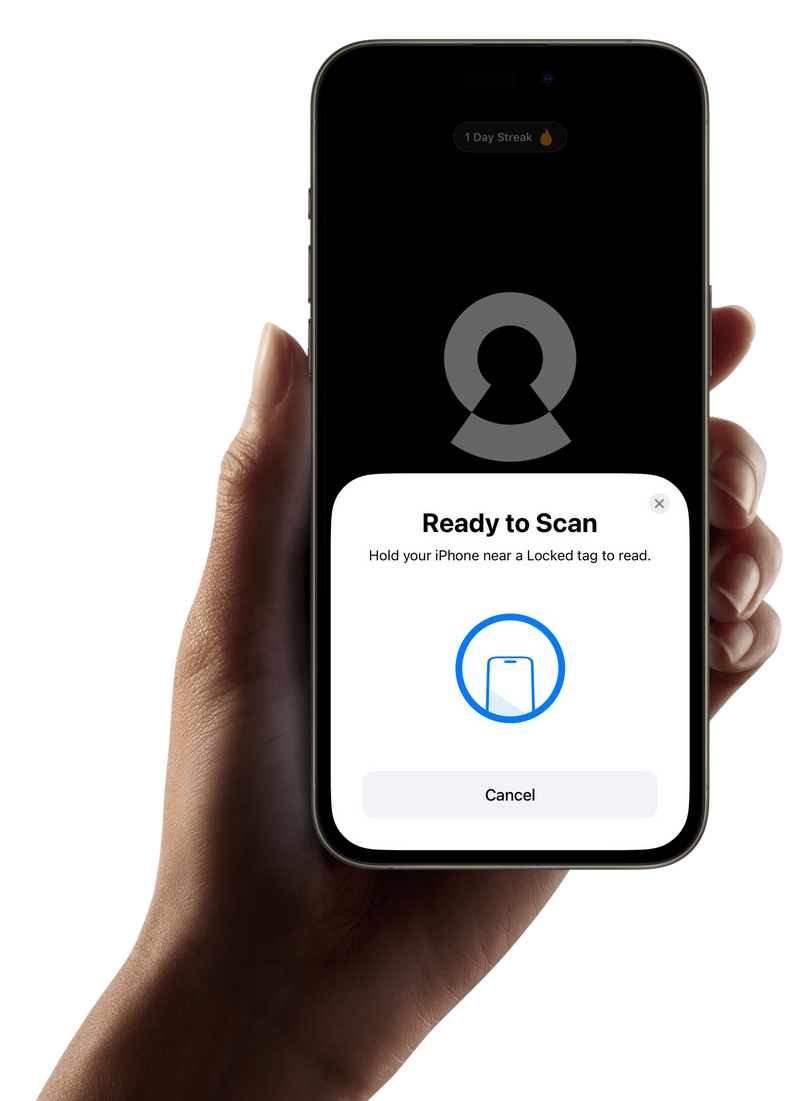So, you’ve seen the ads all over your Facebook and Instagram feed.
And you’ve likely clicked on the brick ads, because it’s exactly what you were searching for.
After all, you did first find out about Brick in the middle of a doom-scrolling session.
But after checking their website, you noticed the exorbitant price, and the hidden shipping fees and taxes to Europe, the United Kingdom, and Australia.
Does this sound familiar? If so, then you’ve just found the best Brick app alternative.
For the price of one Brick, you can purchase two Locked devices, and it’ll still work out to be cheaper after the shipping fees.
While the Brick app is designed to help people disconnect from their phones with a physical device that blocks apps, it comes with a high price tag, crazy shipping fees, and many bugs.
That’s why many people are searching for a Brick phone lock alternative, and that’s where Locked comes in.
Locked delivers the same benefits as Brick, but at a lower cost, with *free worldwide shipping, and a sleeker design.. Let’s dive into why Locked is the ultimate Brick screen time alternative.
Why People Search for a Brick Alternative
The Brick App and Brick device have gained attention in the digital well-being space, but users often face challenges:
-
Expensive device cost makes it inaccessible for many
-
High import taxes and shipping fees outside the U.S. or Europe
-
Bulky, block-style design that’s less practical to carry
-
Buggy software that is prone to crashing
These drawbacks leave many people searching for a better Get Brick alternative, a solution that’s affordable, portable, and easy to use.
Locked: The Modern Brick Screen Time Alternative to Brick
Locked was built as a modern answer to Brick. It combines a weighted, thoughtfully designed device with a smooth app experience to help you build healthier online habits. Here’s how Locked compares to Brick:
1. Price & Shipping
-
Brick: Expensive device + high international shipping and taxes.
-
Locked: Affordable, you can buy two Locked devices for the price of one Brick (with free worldwide shipping!)
2. Sleek, Portable Design
-
Brick: A light block-shaped device.
-
Locked: A slim, weighted design that feels premium.
3. App Experience
-
Brick: Known for bugs and crashing.
-
Locked: Offers a modern, intuitive app that makes it simple to track focus time and reduce screen time.
4. Overall Experience
-
Brick: Useful but restrictive and expensive.
-
Locked: Affordable, stylish, and globally accessible.
Locked is the Affordable Brick Phone Lock Alternative
When comparing Locked vs Brick, the choice is clear. Locked helps you cut distractions and build healthier digital habits, without the high price or hassle.
With Locked, you’ll get:
-
Affordable device cost
-
Free worldwide shipping
-
Sleek, weighted device that blends into any setup
-
An easy-to-use app UI
-
A simple, effective way to reduce screen time
Final Thoughts
The Brick App is one way to fight digital distraction, but it’s not the only way. Especially if you’re not looking to break the bank.
If you’re looking for a Brick blocker alternative that’s affordable, stylish, and accessible worldwide, Locked is the only choice on the market.
Take control of your phone use, reclaim your focus, and sustainably reduce screen time, without overpaying for it.
Discover more at nowlocked.com.