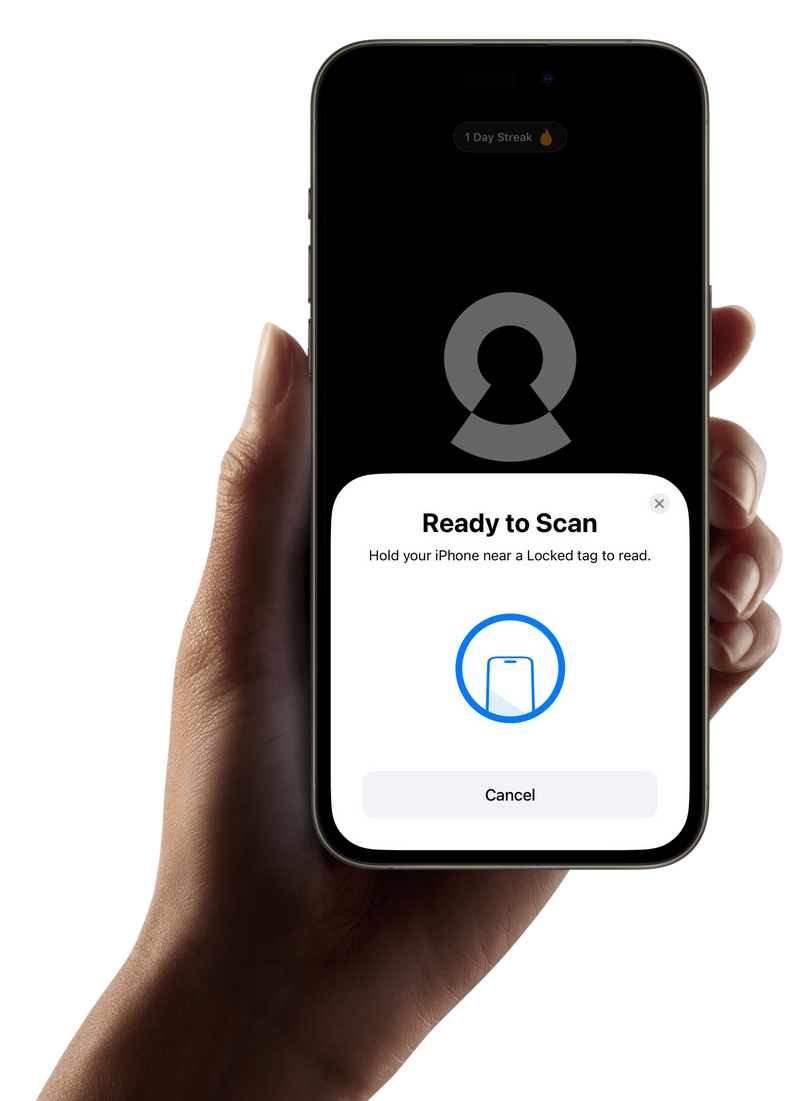The most effective screen-time tool
Does it need batteries?
No batteries. No charging. No cables.
Can multiple iPhones use one tag?
Yes. other iPhone users can share the same tag.
Is there an emergency unlock?
Yes. We’re not monsters. Life happens.
You only get three of these, so it’s there when you truly need it.
Not as a shortcut every time you get bored.
What happens if I lose it?
You can unlock your phone using one of the 3x emergency unlocks.
The goal is to make the system strong enough to stop impulse unlocks, but not so strict that you're stuck if the tag goes missing.
Money can't buy time, or can it?
Locked has helped thousands of Aussies reclaim their most valuable asset: time. Mark Zuckerberg might not be our biggest fan, but his users are over the moon.



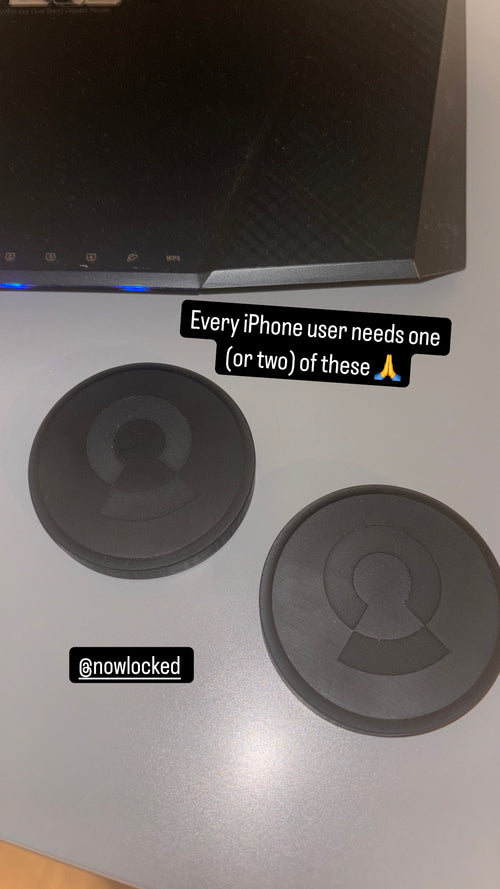
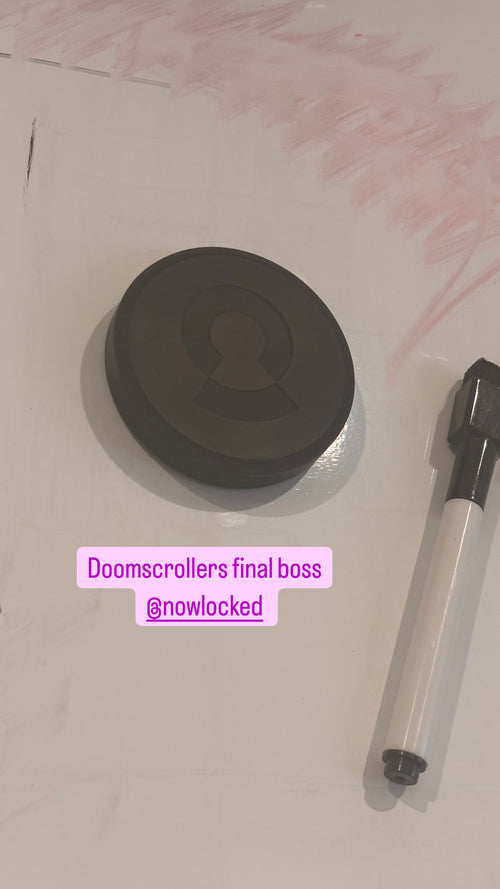
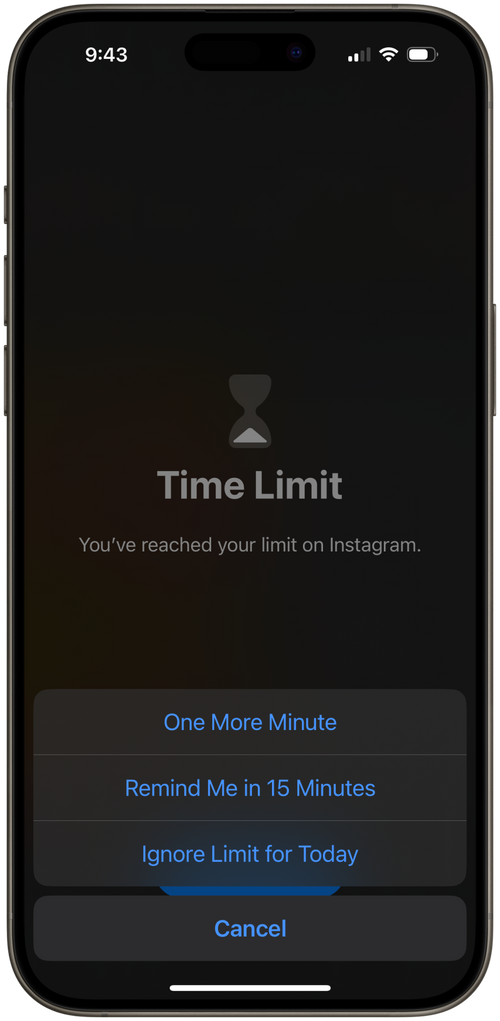
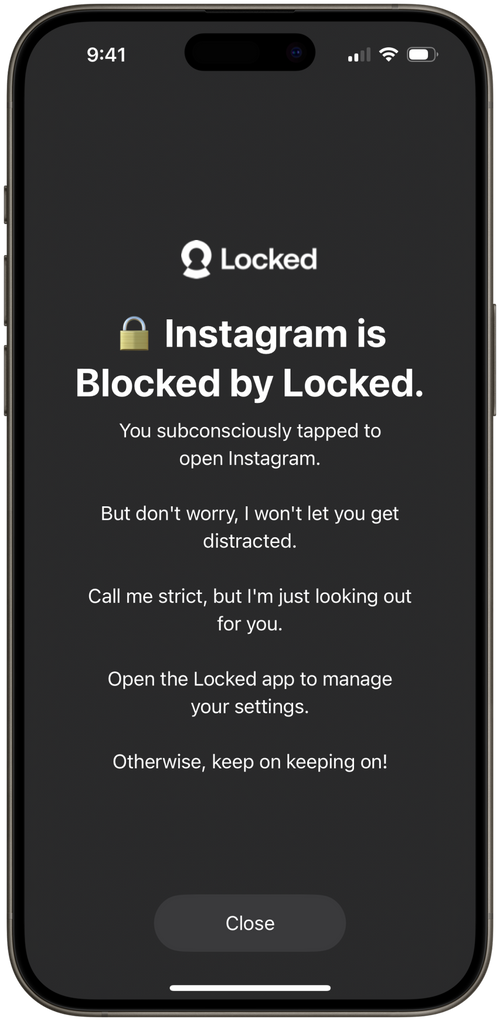
Why Choose Locked?
Apple Screen Time offers software-based limits that can be dismissed in a single tap.
Locked uses a physical barrier, with no option to bypass.
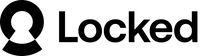
Frequently Asked Questions
Still curious? Please email our friendly staff at support@nowlocked.com. Our working hours are 9:00am - 5:00pm, Monday to Friday.